To install or update Zoom software, first download the Zoom package based on your distro from the Download center. You can then install/update right from your terminal.
Run the following command from your terminal. Downloaded files are usually saved on to /Downloads folder. Modify the file location if you need to.
sudo apt install ./Downloads/zoom_amd64.debYou can then verify by opening the Zoom application
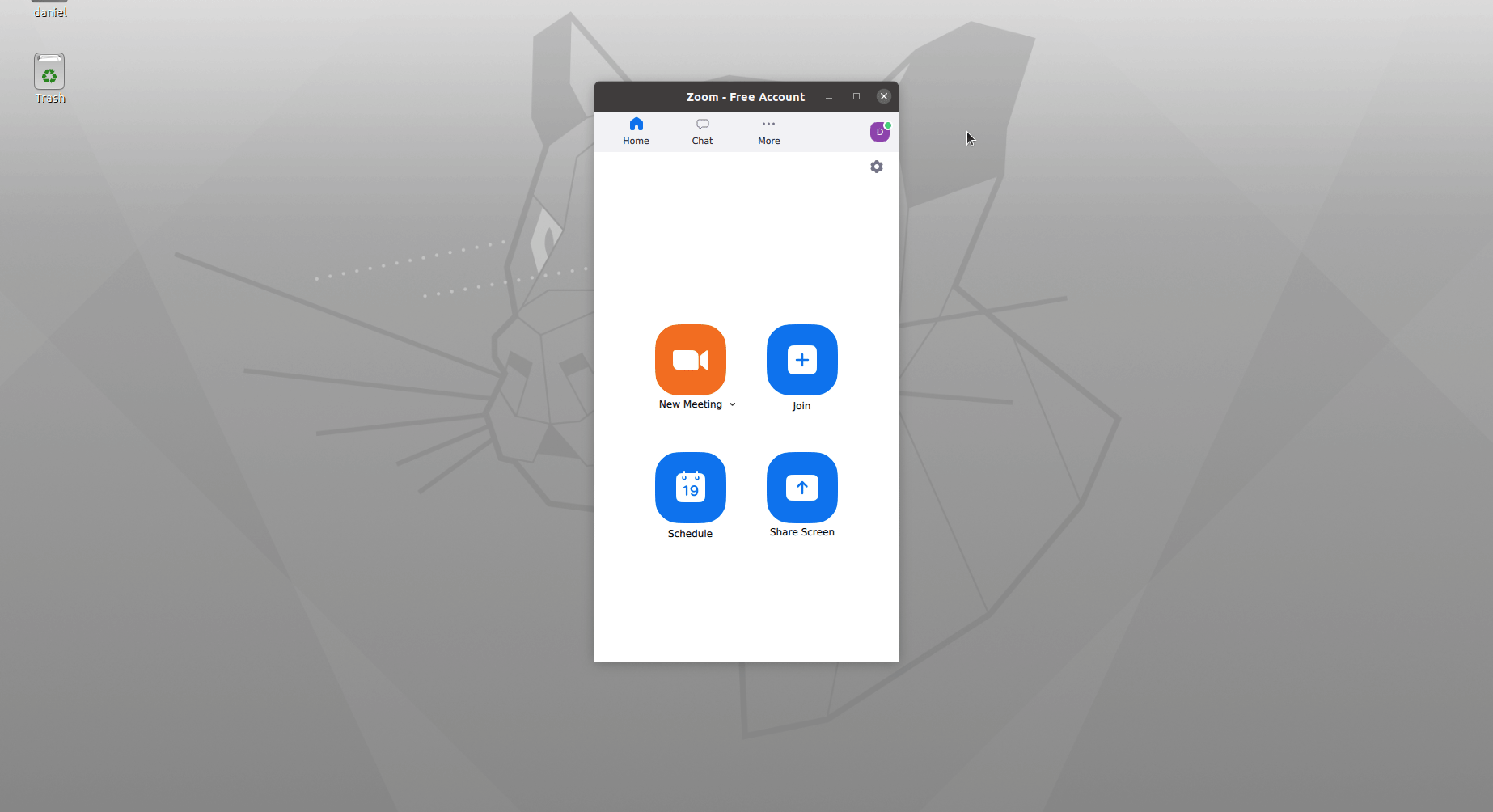
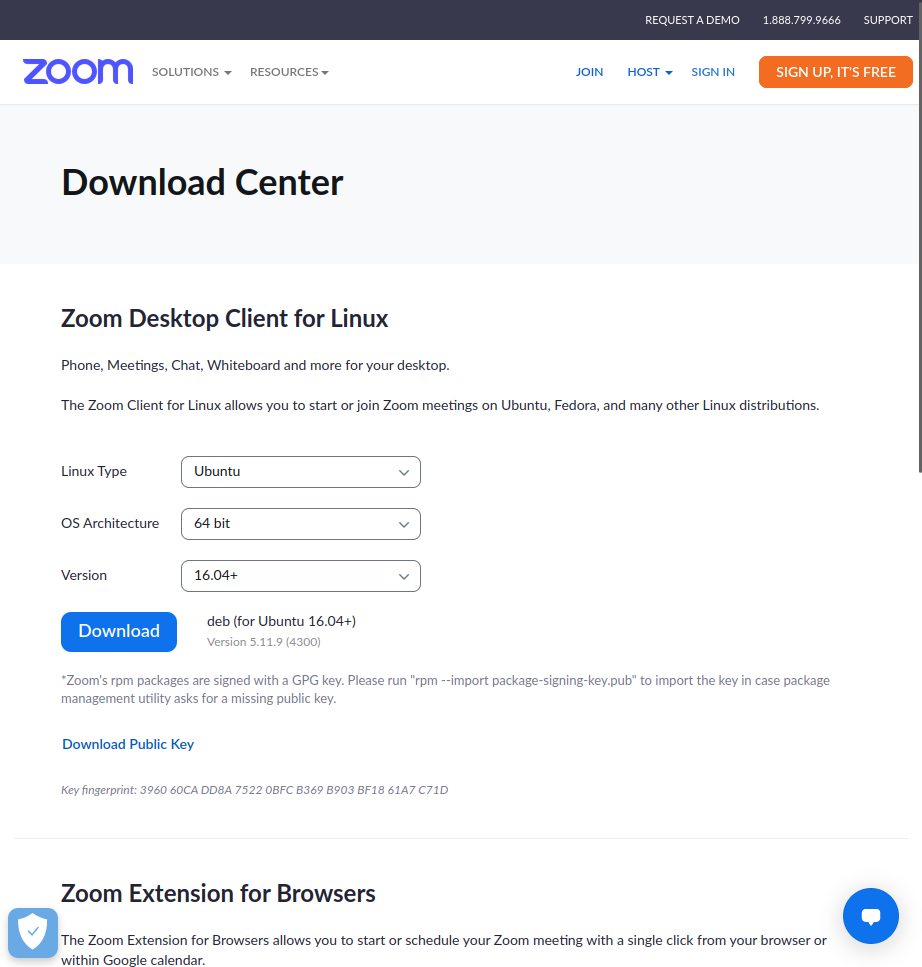
Leave a Reply